Rugged, proven performance
Learn how Sena can meet your communication needs.
Download the Application Data Sheet.
INTEGRATE SMARTPHONES OR TABLET PCS INTO ONSITE COMMUNICATION
Connect any Bluetooth-enabled smartphone or tablet PC and communicate with any Sena headset with Mesh Intercom™ capabilities, such as Tufftalk M. The MeshPort Red adapter provides any work environment with secure communication, multiplex conversations, and hands-free use. Smartphones and tablets can become part of the onsite team communication by allowing cellular or Wi-Fi devices to access the mesh network with the VoIP protocol.
CONNECT OFFSITE COMMUNICATION TO WORKSITE TEAMS
Offsite personnel can communicate to teams at worksites or on the shop floor seamlessly via cellular networks or Wi-Fi connected to a MeshPort enabled network. Using a cell phone as a gateway to connect to the MeshPort Red onsite, outside groups can become connected to the Mesh Intercom™ network and speak directly to the onsite team. MeshPort Red becomes a bridge to the outside cellular network allowing for greater business communications within the overall work network environment.
CREATE VALUE ADDED SOLUTIONS FOR INDUSTRIAL APPLICATIONS
More and more, handheld and tablet devices are being integrated into workplace environments to access data, run applications that draw on the data processing power of smartphone or tablet PC devices, or simply to help train workers from a distance. To integrate these devices, the new Meshport Red provides a mesh interface for the user's application needs. That is why systems integrators and manufacturing directors find Meshport Red as a valuable tool when building a custom solution for their work teams
.svg?v=0)
Robust and reliable communication network.

Bluetooth Low Energy for connecting to mobile devices.

Maximum distance operating within optimal conditions.

Integrate remote mobile devices into workplace communications.
Learn how Sena can meet your communication needs.
Download the Application Data Sheet.
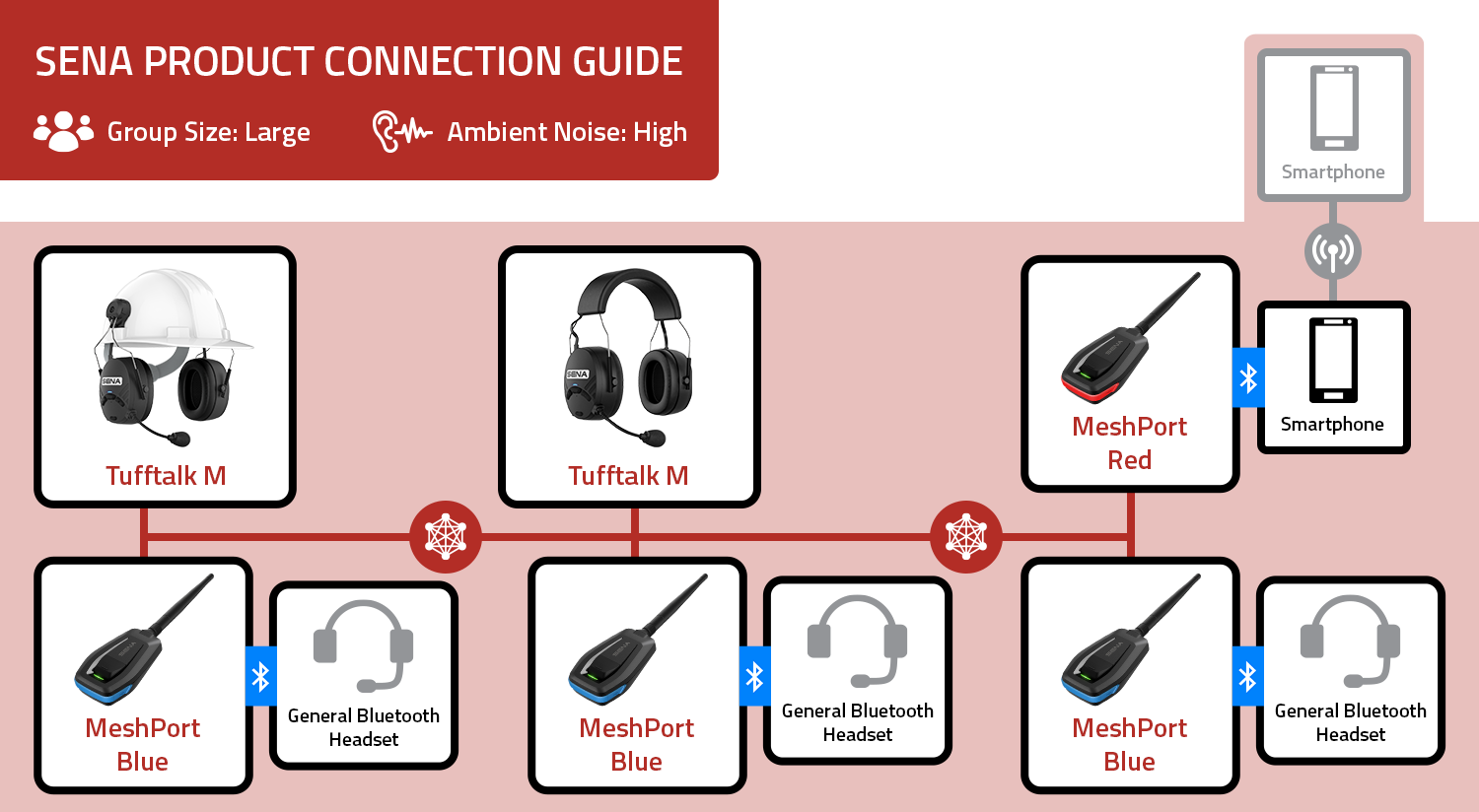
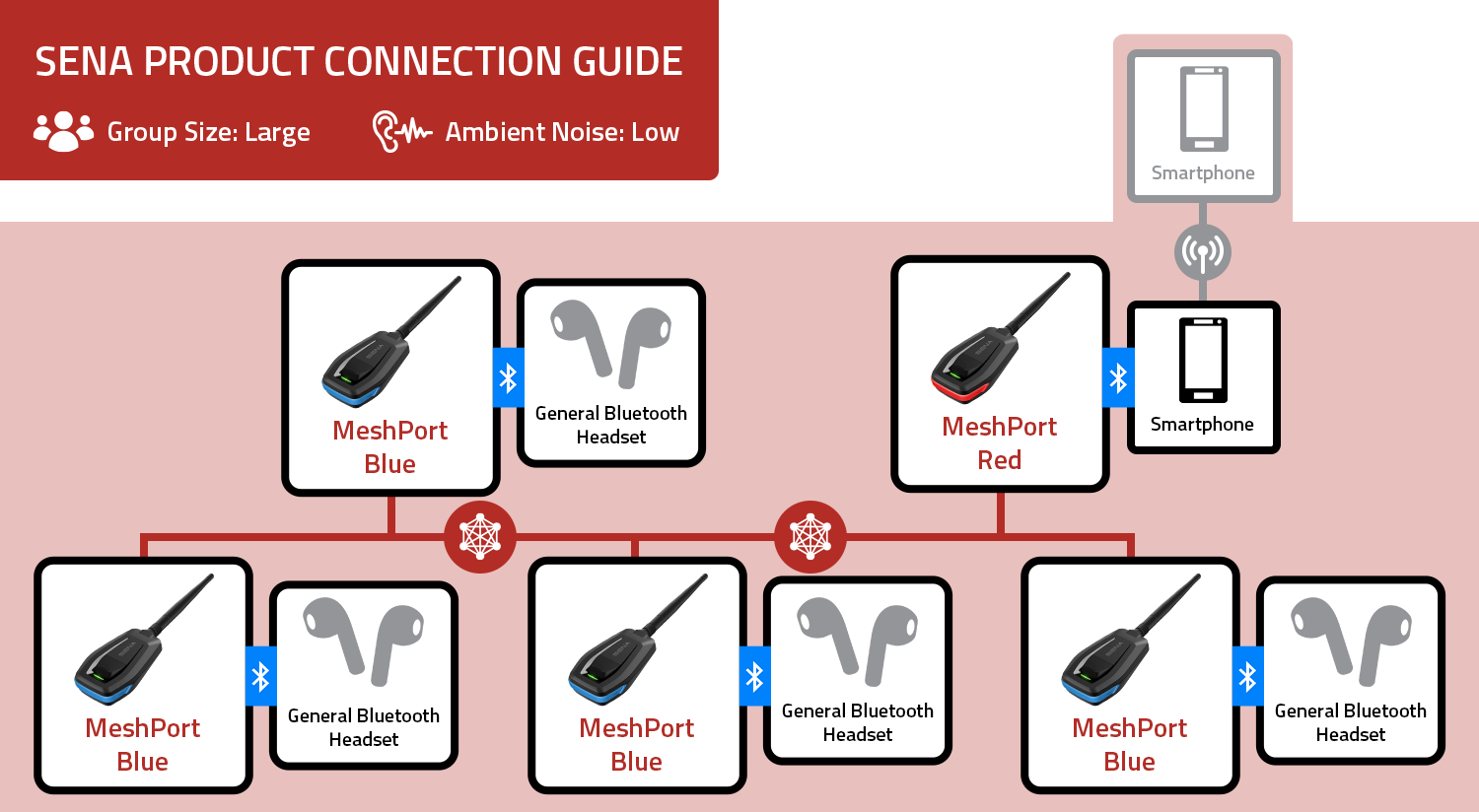
45 mmx 187 mm x 26 mm (1.8 in x 7.4 in x 1.0 in)
60 g (2.11 oz)
-10˚C - 55˚C (14°F - 131°F)
Bluetooth 5.0
Headset Profile (HSP)
Hands-Free Profile (HFP)
up to 0.8 km (0.5 mi) in open terrain
6 channels
Noise gate
Sample rate of 16kHz (wideband), 8kHz (narrowband)
up to 8 hours
250 hours
2 hours
Lithium polymer
3.8V, 1200mA
CE, FCC, IC, KC NCC, JAPAN MIC
Instructions for Firmware Update
Step 1: Download
Download and install the Sena Device Manager on your computer.
Step 2: Update
Update the firmware of your Sena product with the Sena Device Manager.
MS Windows 32-Bit (Windows 7 or Later)
v1.5 May 22, 2025
v1.4.3 September 4, 2024
v1.4.2 October 17, 2023
v1.41 July 14, 2023
v1.4 October 27, 2021
v1.3 October 19, 2020
v1.2 September 22, 2020
v1.1.1 June 10, 2020
v1.0 June 3, 2020